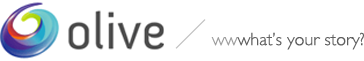It is no exaggeration to say that Google Analytics is the ears and eyes of your business website. Why? Because it is that powerful tool which helps in tracking information about how the visitors interact with your site. As a result, you can understand and build your customers better.
Have you ever wondered what the use of your website is if you’re not aware of your audiences’ behaviour and the progress of your website? It’s of no use, right? Thus, Google Analytics plays an important role in monitoring the performance of your website and measuring how well you’re achieving your business goals. A Digital marketing agency in Delhi can help you understand its importance better.
But before you start using Google Analytics, there are a few questions that you should ask and here we’ve got the most important ones for you.
• Why do I need to gauge my website metrics?
Every visitor to your website can be your potential customers. So wouldn’t it be beneficial for you as a business owner to know what the visitors like and dislike about your website? Surely it will. When you understand the preferences and tastes of your customers, you can serve them better and this in return will increase your traffic.
• How can Google Analytics be connected to my website?
If you’re one of those who haven’t yet started using Google Analytics, connecting it to your website is easy. You just need to visit the Google Analytics website, click on the ‘create an account button’ and follow the configuration steps.
Once you configure it, you’ll get a snippet of Google Analytics HTML that you need to insert into the source code for your website. This will capture and monitor the usage statistics of your website.
• What are the goals of Google Analytics and why should I use them?
When you’re done with installing the tracking code, you need to determine the visitor actions that you want to monitor. This is what is referred to as Goals by Google Analytics.
Mainly there are 4 types of Goals and they are:
1. Destination- it tracks the locations of your visitors
2. Duration- helps you to know the time period for which the visits last on your website
3. Page/screens per visit- helps you to identify the page or screen that is viewed by the visitors on a single visit
4. Events- shoes the actions taken by the visitors including social media shares, clicks, video plays etc.
• How do I know what is sending my website visitors away?
Google Analytics’ Exit Pages feature can help you track the particular page on your website that users are on when they leave your website and navigate away from it.
In case your home page URL tops the list of exit pages, chances are that your homepage is not able to draw the attention of your audiences and make them stay. Perhaps, you need to redesign it or update it with some relevant and engaging content that adds value to the users. On the other hand, if your visitors are navigating away from a page that is not so relevant and is buried deep within your website, you can delete it.
Still, have some queries regarding the use of Google Analytics? Talk to our experts.